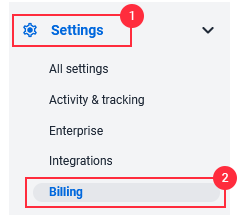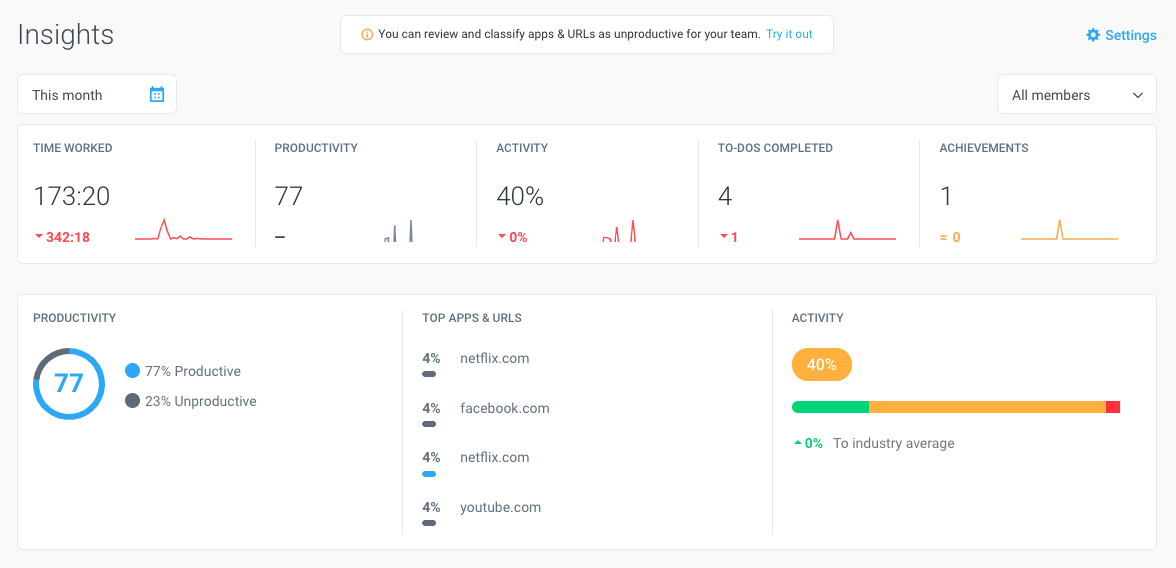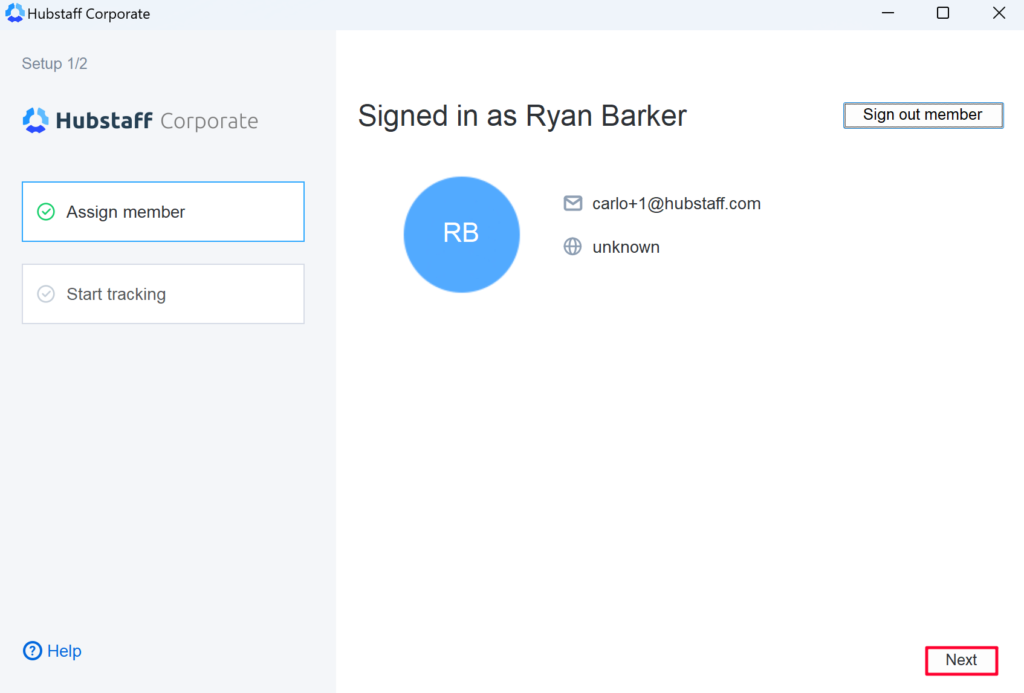7 minutes
Hubstaff Add-ons
Hubstaff add-ons are designed to extend the platform’s core functionality, helping teams tailor their workflows to specific business needs. They provide enhanced capabilities that support more efficient operations. With the right add-ons, teams can optimize productivity beyond the standard features. You can purchase these add-ons from Settings > Billing page.
Insights add-on
With Hubstaff Insights, you can view and compare activity benchmarks, as well as define productive and unproductive apps and URLs. For more information about Hubstaff Insights or how to sign up, click here.
Please refer to our pricing page to learn more about costing.
Tasks add-on
Harness the power and efficiency of Hubstaff Tasks on your Hubstaff Time Tracking organization by enabling the embedded Tasks add-on. This paid add-on lets Hubstaff Time Tracking users view tasks in Kanban or Timeline views similar to how they appear on Hubstaff Tasks. For more information about the Hubstaff Tasks (add-on) or how to sign up, click here.
Please refer to our pricing page to learn more about costing.
Data retention add-on
The Hubstaff Data retention add on extends the storage of specific data types in Hubstaff. To learn more, click here. Please refer to our pricing page to learn more about costing.
Silent add-on
With the Hubstaff Silent Add-on, you’ll have access to our silent features below:
- Auto start/stop time tracking for company devices – allows silent app customers to automatically track time either based on schedules or activity.
- Account provisioning – lets customers create single or bulk (MDM deployment is only available on Enterprise plans) user accounts and set passwords.
- Download the silent Client – installing the silent app lets you automatically start/stop user activity tracking.
To learn, more, click here.
Please refer to our pricing page to learn more about costing.
More screenshots add-on
The screenshots add-on allows your organization to record up to 10 screenshots every 10 minutes.
Please refer to our pricing page to learn more about costing.
Locations add-on
Organizations that require GPS/location tracking, job sites, and work orders need to have the locations add-on activated. Click here to learn more.
Please refer to our pricing page to learn more about costing.