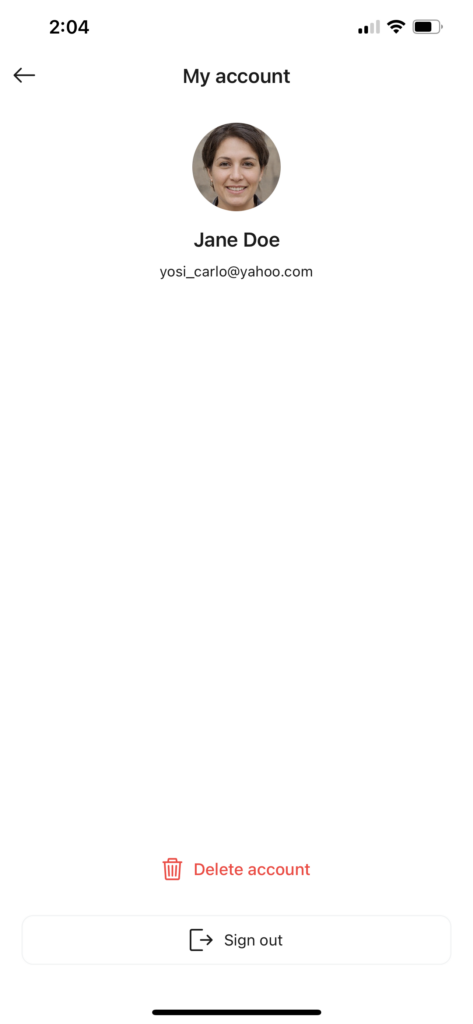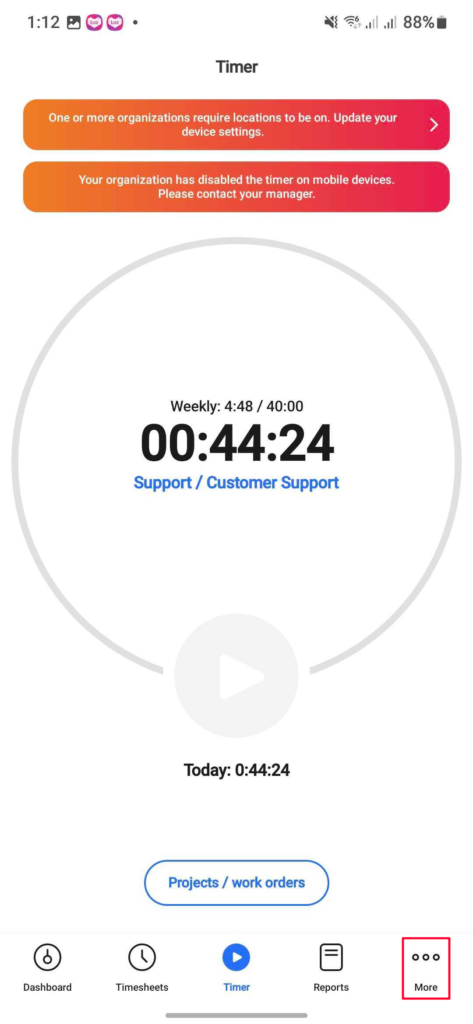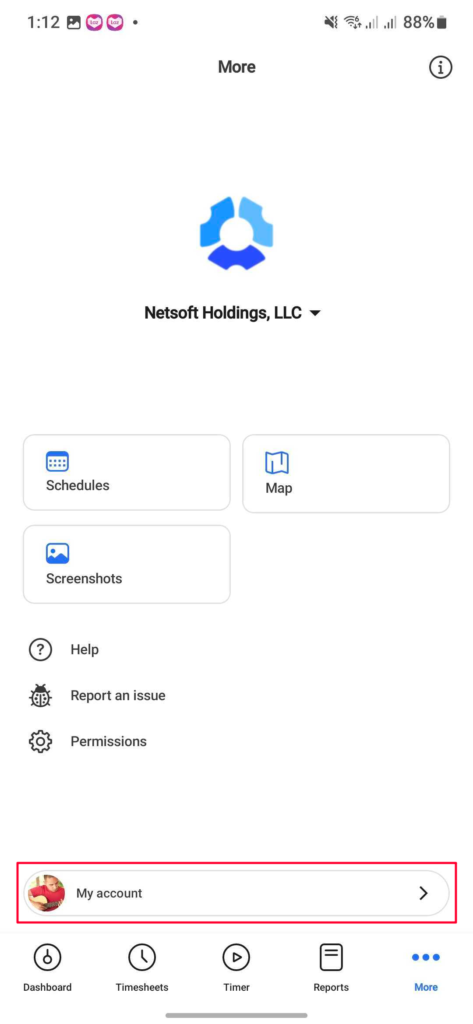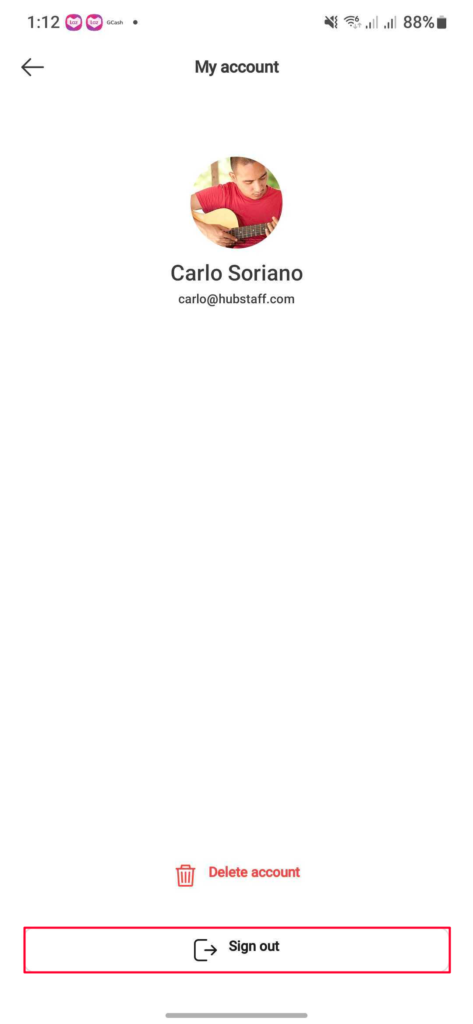4 minutes
Signing out of the Mobile timer app
You can sign out from the mobile apps by following these steps.
IOS
Step 1
Click on the 3 dotted “More” Icon located on the bottom right corner.
Step 2
From here, click on “My account” on the bottom of the page.
A confirmation page will slide, click on Sign out.
Android
Step 1
Click on the Menu Icon located on the upper left side.
The screen will slide to make additional options available.
Step 2
From there you can choose to My account option.
Step 3