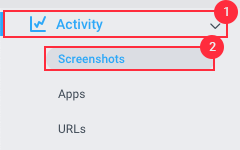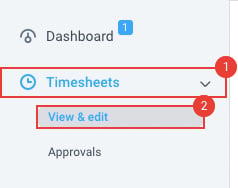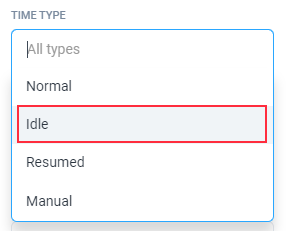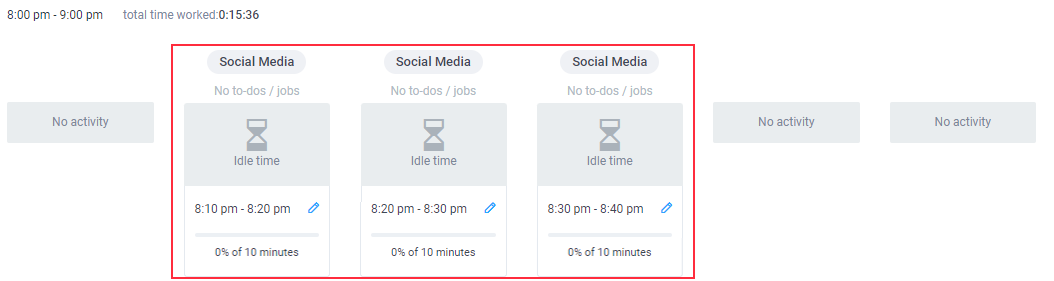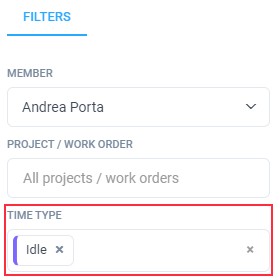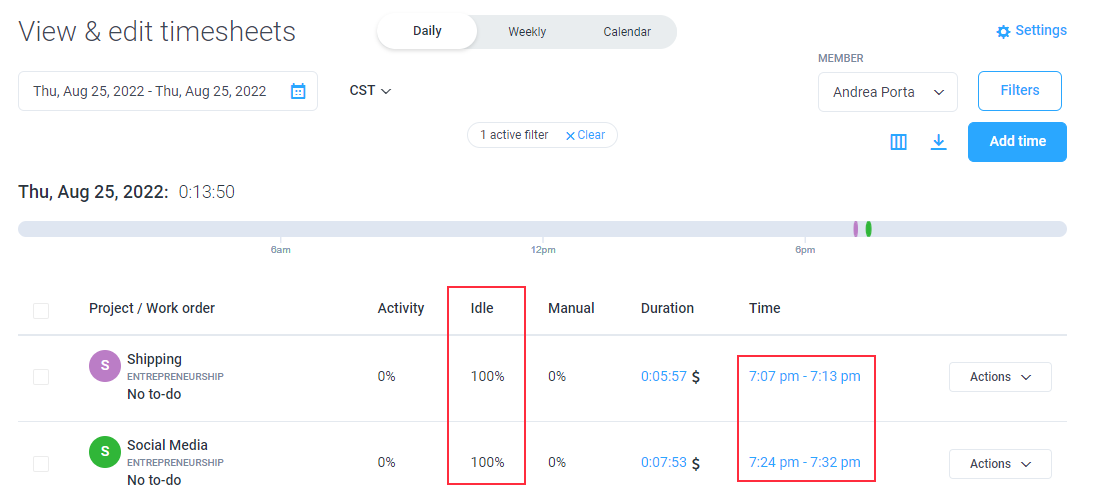Hubstaff offers the ability to filter tracked activity by time types.
Here are the possible time types:
- Normal: Time tracked via Hubstaff’s timer applications.
- Idle: Time that the team member was inactive on the timer application (not using the mouse and keyboard). This time is triggered based on idle timeout settings.
- Resumed: Abrupt shutdowns (power outage, etc) of the desktop app may cause it to crash or close improperly. As a result, when you restart the app, it will detect the timer as resumed, as no activity was being tracked, and automatically resume tracking since the timer wasn’t manually stopped. Any time recorded during this period following an abrupt shutdown will appear as resumed time.
- Manual: Time the team member manually added to their timesheets instead of tracking it through the timer apps.
How to filter time according to time type
Step 1
Use the main navigation menu to browse to the relevant section. You can filter time types in the Activity > Screenshots or Timesheets > View & edit sections.
Activity > Screenshots:
Timesheets > View & edit:
Step 2
Click on the Filters button then select which time type you would like to filter for from the time type drop-down.
Step 3
You’ll now see only the time type you selected.
This will work on the Activity > Screenshots page as well as in the Timesheets > View & edit section.