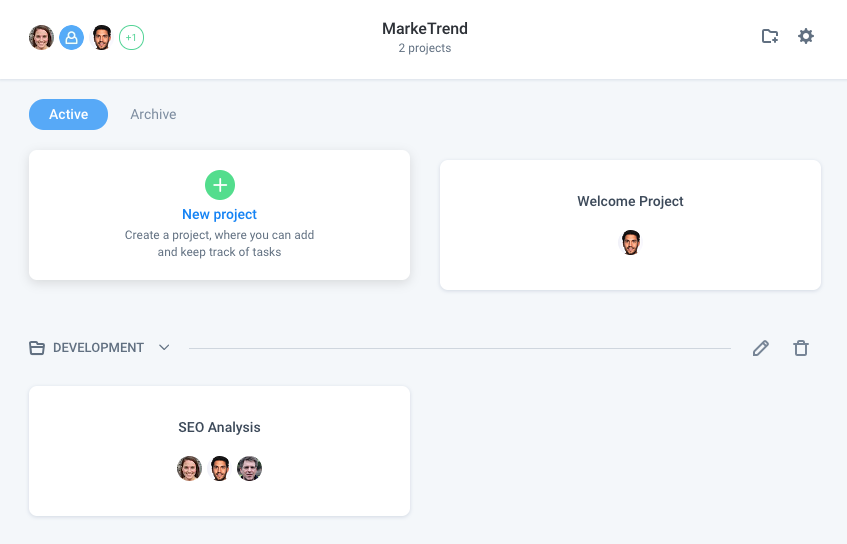2 minutes
Creating Project Folders in Hubstaff Tasks
Putting your projects into folders is a great way to keep them organized, and it allows you to separate your projects by client, team, etc. Below is our guide to creating project folders:
Step 1
Click the New folder icon at the upper right corner of your dashboard.
![]()
Step 2
Enter a name for your folder, then hit Submit.
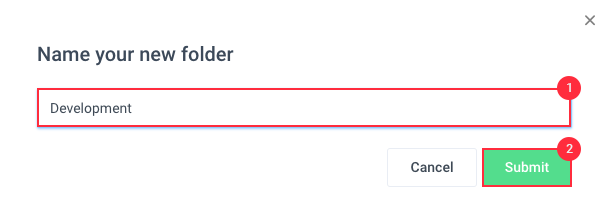
Step 3
Drag your projects into your new folder.
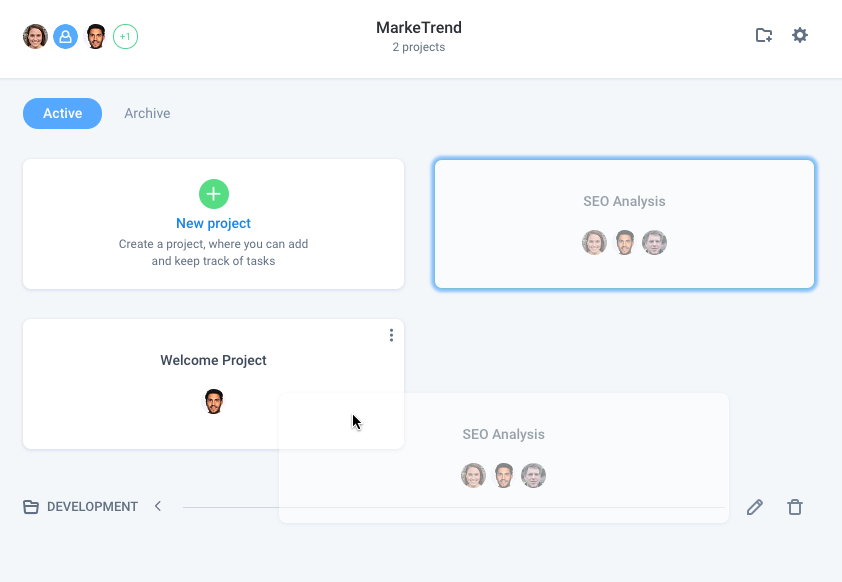
Your project is now part of the folder you created.